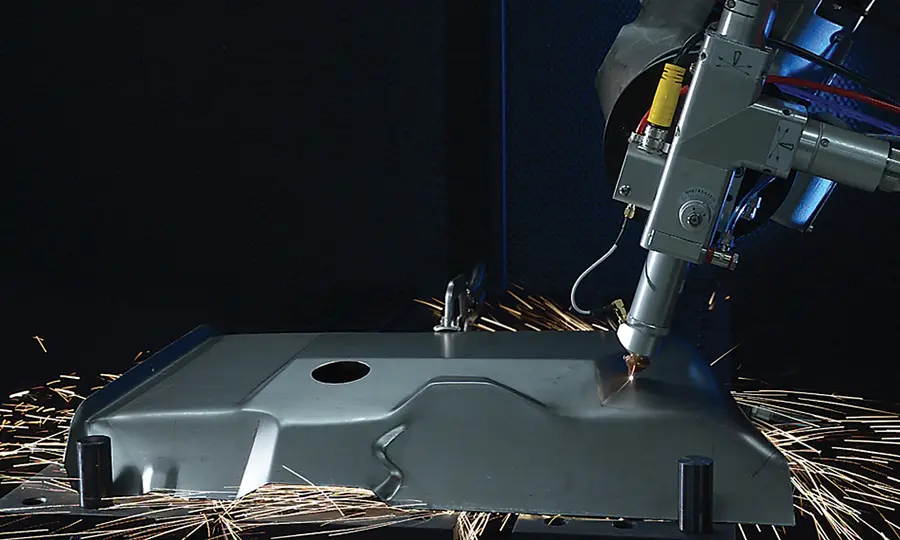DEK printer Horizon 02i is a fully automatic solder paste printer with excellent performance. Here is its comprehensive introduction:
Specifications
Accuracy: 1.66Cpk @ 2.5±μm.
Substrate size: 40x50~508x510mm.
Substrate thickness: 0.2~6mm.
Printing speed: 2mm~150mm/sec.
Printing area: X 457mm /Y406mm.
Stencil size: 736×736mm.
Printing cycle: 12sec~14sec.
Substrate direction: left→right / right→left.
Vision system: Cognex.
Control: Vision camera system, double scraper assembly, manual drive setting, front and rear track adjustment.
Power supply: 3P/220/5KVA.
Air pressure source: 5L/min.
Machine size: 186017801500mm.
Weight: 950kg.
Principle
The DEK Printer 02i uses a visual camera system to position the substrate and stencil through an electric control mechanism. Its motion control mechanism precisely controls the movement of the scraper, including parameters such as speed, pressure and stroke. During the printing process, the scraper squeezes the solder paste from the opening of the stencil to the pad position on the substrate to achieve precise printing of the solder paste.
Advantages
High precision: The electric control mechanism ensures optimal speed and accuracy, and can achieve Cpk 1.6 at ±25μm full process function.
Strong stability: Adopts the DEK optimized rack technology common to the Horizon platform, with the inherent stability and reliability of high-end machines.
Convenient operation: The Instinctiv™ user interface has clear graphics and humanized design, is easy to operate, and has rich on-board fault recovery functions to improve uptime.
High flexibility: It can support a variety of powerful and high-quality productivity tools to meet different production needs.
Fast conversion: It has the characteristics of fast setup and fast conversion, which is suitable for prototype and first product manufacturing, and can also meet the needs of mass production.
Function
It is mainly used for solder paste printing of circuit boards in the electronic manufacturing industry. It accurately prints solder paste on the pads of the circuit board, provides a good foundation for subsequent component placement and welding processes, and ensures that electronic components can be reliably connected to the circuit board, thereby improving the quality and reliability of electronic products.
Function
Automatic positioning: With the help of the visual system, the marking points on the substrate and steel mesh are automatically identified to achieve precise alignment and positioning.
Scraper control: The software can control the scraper pressure mechanism to achieve precise control of the scraper pressure, speed and stroke to meet different printing needs.
Parameter setting: Various printing parameters such as printing speed, pressure, substrate separation speed and distance can be easily set through the user interface.
Fault diagnosis and recovery: It has certain fault diagnosis functions, can timely detect and prompt fault information, and the onboard fault recovery function helps to quickly troubleshoot and resume production.
Features
Efficient production: Faster printing speed and shorter printing cycle can improve production efficiency.
Good compatibility: It can adapt to a variety of substrates and steel meshes of different sizes, with good compatibility and versatility.
Reliable quality: Through precise control and stable performance, the quality of solder paste printing is guaranteed and printing defects are reduced.
Common error messages
MOTOR COMMS FAILURE: It may be a motor communication failure, such as Z axis brake and belt failure, subsystem card failure, insufficient drive card voltage, etc.
Vision Hardware error 1: It may be an error in the program.
Vision locate error: The camera belt may be broken and cause this error.
PRINT CARRIGE ERROR: Usually there is a problem with CARRIGE MOTOR and brakes.
Card 0, axis 123 fatnl error: It may be that the machine parameters are unstable.
Maintenance methods
Regular cleaning: Regularly check and clean the key parts of the printer, such as printing templates, scrapers, rubber rollers, conveyor belts and other dust-prone parts, and use special cleaning agents and tools to remove stubborn dirt.
Component inspection: Check the wear of the scraper, the tension of the conveyor belt, the connection of the circuit board, whether the air pipe joint is loose, whether the sensor is working properly, etc.
Parameter calibration: Regularly calibrate the sensors and cameras of the printer to ensure that they accurately identify the marks on the printing template; use precision calibration tools such as laser alignment systems to ensure the horizontality of the printing platform and the verticality of the frame.
Replacement of wearing parts: According to the use of the equipment, timely replace worn parts such as belts, brake clutches, solenoid valves, etc.
Common fault information and maintenance ideas
Packing board alarm: It may be that the board output sensor is broken. The maintenance idea is to replace a new sensor and re-weld it.
Stencil lock is not tight: Usually the solenoid valve is broken and needs to be replaced.
Printing paste is offset: It may be that the parameters are incorrect. You can try to adjust the parameters such as Vision Height and PCB thickness so that the Camera can clearly capture the Mark point.
The printing head rises and cannot be lowered: Check whether the power box connector is loose. If it is loose, re-tighten the connector of the power box behind the machine.
The MARK point cannot be captured: The reason may be that the baffle plate is not flexible up and down, the air pipe connector is broken, the Mark size is incorrect, the Mark on the STENCIL and PCB is abnormal, the Reference Mark is incorrect, etc. The corresponding maintenance ideas are to adjust the oil, replace the air pipe connector, enter the correct Mark point size, replace the Stencil, and calibrate the Reference Mark point.